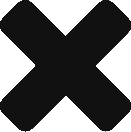Did you know?
- A recent online study estimated that 34% of companies will never test their backups
It’s important to test your backup and recovery plan before you face disaster. Familiarizing yourself with the recovery procedures will make the task much less stressful in the event you need to use it to get your business back up and running.

In our experience the simplest method to perform a Bare Metal Recovery is to plug in the USB External hard drive containing the backups and boot the RecoverAssist disc (or by booting the Windows Installation disc). However, if you’ve been storing more than one Image Backup on your external hard drive you’ve likely been forced to give each of these backup folders a new unique name — to avoid duplication and for organizational purposes.
Before starting this process, it’s important to rename the backup folder of the machine you’re about to restore back to its default value of ‘WindowsImageBackup’ prior to trying to recover the data. This ensures the recovery engine will find the backups without issue and allow you to continue the restore process.
Take a look at the step-by-step instructions linked below for ‘Performing a Bare Metal Recovery from a USB drive’