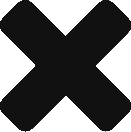In a perfect world all IT admins would have the time to read release notes when a new version of a product is released to see what issues have been fixed and what new features were added. So in the interest of saving you, the IT Professional, some time I thought I’d provide you with the “Coles Notes” version of new features that were recently added to WorldClient, the webmail app for MDaemon.
In a perfect world all IT admins would have the time to read release notes when a new version of a product is released to see what issues have been fixed and what new features were added. So in the interest of saving you, the IT Professional, some time I thought I’d provide you with the “Coles Notes” version of new features that were recently added to WorldClient, the webmail app for MDaemon.
 1. Resending an Email
1. Resending an Email
Have you ever been asked to resend an email you had previously sent or would like to resend an email with new information? WorldClient LookOut theme users can now easily resend a message they had previously sent. All the user has to do is access their Sent Items folder and right click the message they would like to send again. The popup context menu has a handy “Resend” option the user can select. This works the same way that Outlook does. When the user selects to Resend an email the user has the ability to modify the email before they click Send.

2. Message Recall
Have you ever clicked the Send button on an email only to realize you forgot to include the stated attachment? Doh! Now it’s possible to recall the email to stop it from being delivered. While this feature is not specific to WorldClient* it is the most convenient way to use MDaemon’s new “Message Recall” feature. A user can recall a message by viewing the message in the preview pane or by opening the Sent Item message in a new window.

Once a message has been recalled MDaemon will send the user the results on whether the recall was successful or not. Below is an example of a successful message recall.

* Steps on how to recall an email when the user is not using WorldClient can be found in the MDaemon Release Notes.
3. Documents Folder
Have you ever found yourself caught in an ice storm and had to work from home, only to find that important documents you need are at work? WorldClient users now have the ability to upload files to a “Documents” folder for easy retrieval from anywhere (with an Internet Connection). Users can simply upload any type of document such as TXT, DOCX, PDF and XLSX files from within WorldClient. If you are using SecurityPlus then you, the admin, will have peace of mind that any documents your users are saving in the Documents folder will be scanned for viruses.
Your users can even share out their Documents folder with other users.

 4. Favorites (“Favourites” to us Canadians)
4. Favorites (“Favourites” to us Canadians)
This new feature provides the user quick access to folders they commonly use. Any folder can be added to the users Favorites. For example the user may have a folder that is 5 subfolders deep. The user can add that specific folder to their Favorites and access the folder with a single click. Simply right click on any folder or item (i.e. contacts, calendar, etc) and select “Add to Favorites”.
5. ComAgent
 Email is considered a quick way to get in touch with someone but what if all you need is just a quick chat with a coworker? Users can now IM (Instant Message) directly from WorldClient. ComAgent, MDaemon’s private network IM client, has been integrated with WorldClient’s LookOut theme.
Email is considered a quick way to get in touch with someone but what if all you need is just a quick chat with a coworker? Users can now IM (Instant Message) directly from WorldClient. ComAgent, MDaemon’s private network IM client, has been integrated with WorldClient’s LookOut theme.
To enable ComAgent the user would click Options and then Personalize. Enable ComAgent under the ComAgent heading.

6. Drag and Drop to Attach Email Attachments
Need an easier way to add attachments to an email? Using WorldClient’s LookOut theme users can simply highlight the files they would like to attach (i.e. from the user’s Documents folder) and drag and drop them to a special place on the compose window as shown in the below screenshot.

The crew at ALT-N Technologies is committed to enhancing WorldClient in order to make our tasks a little easier.
If you have any questions or require support please email support@ccsoftware.ca we’re always happy to help.