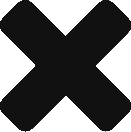Our last blog post detailed some newer features found in MDaemon’s webmail called WorldClient. Today I would like to note a new reporting feature in WebAdmin, MDaemon’s web based administration tool. The MDaemon global administrator can now view the statistical charts for items like inbound vs outbound messages or the top recipients of spam.
Our last blog post detailed some newer features found in MDaemon’s webmail called WorldClient. Today I would like to note a new reporting feature in WebAdmin, MDaemon’s web based administration tool. The MDaemon global administrator can now view the statistical charts for items like inbound vs outbound messages or the top recipients of spam.
First, lets take a quick look on how to access WebAdmin, enable and configure the logging of statistics feature, and find the Reporting option.
Accessing WebAdmin
WebAdmin is enabled by default and runs using a default port of 1000 (TCP). To access WebAdmin, open a browser and enter http://xxx.xxx.xxx.xxx:1000. (Replace xxx.xxx.xxx.xxx with the IP address of your MDaemon server.) Login using an account that has the global administrator privilege.
 Enable and Configure Statistics Logging
Enable and Configure Statistics Logging
Upon logging in to WebAdmin click the Setup button in the bottom left hand corner, select Logging and then Statistics Log. Enable the statistics options circled in the screen shot to the right and Save the changes. Here we can see that MDaemon will remove database records older than 30 days. If you want to have more than one month worth of data to look at you can modify the option here. Need 3 months worth of data to look at? Set this option to 90 days.
Locating Reports in WebAdmin
 Reports are found by clicking the “Reports” button in the bottom left hand corner and you will then see all the reporting options available to us just above. I will break it down by section.
Reports are found by clicking the “Reports” button in the bottom left hand corner and you will then see all the reporting options available to us just above. I will break it down by section.
Traffic
 Summary: here we get a break down of the Total Sessions, how many SMTP messages were sent and received, a breakdown of Junk Email (i.e. how many spam/virus emails were detected and refused), and lastly POP Collection (a breakdown of how many emails were retrieved using either DomainPOP or MultiPOP).
Summary: here we get a break down of the Total Sessions, how many SMTP messages were sent and received, a breakdown of Junk Email (i.e. how many spam/virus emails were detected and refused), and lastly POP Collection (a breakdown of how many emails were retrieved using either DomainPOP or MultiPOP).
 Bandwidth: here is an hourly breakdown of how much bandwidth was used for inbound and outbound SMTP traffic, IMAP, and POP traffic.
Bandwidth: here is an hourly breakdown of how much bandwidth was used for inbound and outbound SMTP traffic, IMAP, and POP traffic.
 Good vs. Junk: here is a breakdown of how many messages were received and whether those messages were good or junk (spam/virus).
Good vs. Junk: here is a breakdown of how many messages were received and whether those messages were good or junk (spam/virus).
Mailboxes
 Summary: here we have two handy charts. “Top Mailboxes by Size” and “Top Mailboxes by File Count”. An easy way to see who is using the most disk space and who has the highest number of messages stored in their account.
Summary: here we have two handy charts. “Top Mailboxes by Size” and “Top Mailboxes by File Count”. An easy way to see who is using the most disk space and who has the highest number of messages stored in their account.
Inbound Email (SMTP)
Outbound Email (SMTP)
Anti-Spam
Anti-Virus
 By Name: a breakdown of the number of viruses that have been blocked by the name of the virus. Take a look at the screen shot to right. You will notice a virus name of “MDaemon Plugin”. This is referring the Outbreak Protection component which is an extra layer of spam/virus filtering available to sites that use SecurityPlus, MDaemon’s antivirus addon.
By Name: a breakdown of the number of viruses that have been blocked by the name of the virus. Take a look at the screen shot to right. You will notice a virus name of “MDaemon Plugin”. This is referring the Outbreak Protection component which is an extra layer of spam/virus filtering available to sites that use SecurityPlus, MDaemon’s antivirus addon.
 Do you need to view the statistics from a week ago? Most of the reports shown here today can be viewed within a certain date range. Simply use the tool at the top of the screen of the report you are viewing. Select your criteria and click the “View” button.
Do you need to view the statistics from a week ago? Most of the reports shown here today can be viewed within a certain date range. Simply use the tool at the top of the screen of the report you are viewing. Select your criteria and click the “View” button.
If you have any questions please contact support@ccsoftware.ca. We are happy to help!