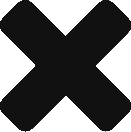Just recently Alt-N Technologies released their latest version of the MDaemon Messaging Server. Version 14.5.3. While this update contains a few fixes one of the more important bits of information to detail to you today is that MDaemon is now available as a 64 bit application. The 64 bit edition of MDaemon can handle a higher number of sessions before running out of memory.
Just recently Alt-N Technologies released their latest version of the MDaemon Messaging Server. Version 14.5.3. While this update contains a few fixes one of the more important bits of information to detail to you today is that MDaemon is now available as a 64 bit application. The 64 bit edition of MDaemon can handle a higher number of sessions before running out of memory.
Before you update your MDaemon installation there are a few things to note.
- If you currently use MDaemon’s BlackBerry Enterprise Server (BES) then you must stay with the 32 bit version of MDaemon. You cannot update to the 64 bit edition of MDaemon. The BES plugin is only a 32 bit application so it requires a 32 bit installation of MDaemon to function properly. If you do try to update your MDaemon installation to 64 bit and BES is installed you will be greeted with the below pop up notification. Installation will not continue. Instructions on how to remove BES can be found here.

- Of course if you are running an older 32 bit OS you cannot update MDaemon to 64 bits.
- If you employ any software that uses the MDaemon API and you update MDaemon to 64 bits then you must also switch to 64 bit versions of the software making calls to MDaemon.
- Are you running WorldClient, Remote Administration (formerly known as WebAdmin), or ActiveSync under IIS? If you update to MDaemon 64 bits then you must recreate the WorldClient IIS Application Pools to be 64 bit.
Now with this out of the way let’s get to detailing how to update your MDaemon installation to 64 bits.
How To Update MDaemon To A 64-bit Application
- Download the MDaemon 64 bit installation file from our download web page found here.
- Run the MD1453_en_x64.exe file. MDaemon will warn you that you are updating to a 64 bit version and that if you are running SecurityPlus, then this will need to be updated as well. SecurityPlus has also been released in a 64 bit version. Use the link I provided above to download SecurityPlus v4.5.0 64 bit if needed.

- If you forget to install the 64 bit version of SecurityPlus, and you try to access the antivirus options in MDaemon, you will see that the AV plugin is no longer detected. As shown below.

- After you have updated MDaemon to 64 bits now run the SecurityPlus 64 bit installation. NOTE: there is no need to re-install Outlook Connector.
- You’re done! MDaemon will now start up as a 64 bit application.
How can I tell if I am running a 64 bit version of MDaemon?
You can see if you are running the 64 bit version of MDaemon by opening the MDaemon GUI and then click Help | About MDaemon.

Need help? Send us an email to support@ccsoftware.ca. Any C&C Software customers with up-to-date licenses may call us for free at 519-633-9551.