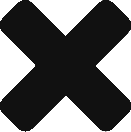Does your company use both MDaemon and RelayFax? Did you know that you can allow your users to very easily compose and send faxes via MDaemon’s web mail (otherwise known as WorldClient)?
Does your company use both MDaemon and RelayFax? Did you know that you can allow your users to very easily compose and send faxes via MDaemon’s web mail (otherwise known as WorldClient)?
 What is RelayFax?
What is RelayFax?
RelayFax is a network fax solution that allows users to send/receive faxes right from their desktops – no need to get up and go to the Fax machine. Not only that, users can send and receive faxes from anywhere in the world as long as they have an internet connection, and have access to their email.
How does RelayFax work?
In order to understand how email-to-fax (sending a fax), or fax-to-email (receiving a fax), is going to work let me first give a brief explanation on how RelayFax functions.
When RelayFax receives a fax the fax is converted to an image format of the admin’s choosing (i.e. JGP, BMP, PNG, etc). The image file is then attached to an email and sent off to a preconfigured user(s).
When RelayFax sends a fax on behalf of a user the information the user wants to send is put in the form of an email and sent to a specific email address(es). RelayFax can be configured to check any number of email accounts via the POP3 protocol, download these emails and process accordingly.
When a new message is received by RelayFax the email is opened and RelayFax will read the data in the message and form a faxable (TIFF) image with the user provided information, and then send it out as a fax over the modem.
Each user that wants to send faxes in this way must have an account set up in RelayFax.
How To Configure MDaemon To Allow Users To Send Faxes Using WorldClient
You’re just a few clicks away from allowing users to send faxes through WorldClient!
- Open the MDaemon GUI and click Setup | Web & IM Services, and select RelayFax under the WorldClient sub menu.

- Start by first placing a check mark beside the option stating “Allow WorldClient users to compose and send faxes thru RelayFax”.
- If RelayFax has been installed on the same server as MDaemon simply select “Directly deliver faxes into RelayFax’s incoming fax queue”, and you are done. MDaemon will simply place the messages directly in RelayFax’s \RelayFax\Rfc822\ folder. Alternatively you can specify the account that RelayFax has been configured to check using the POP3 protocol. Replace RelayFax@example.net with your own email address that RelayFax is checking for new email.
- Apply and OK the change.
Composing a Fax in WorldClient
Your users are now ready to start sending faxes through WorldClient.
***NOTE: Users will not see the option to compose a fax until they log out and then log back in, if they were logged in when enabling the option to let users send faxes through WorldClient. Where to click to compose a new fax slightly varies by WorldClient “themes”. Themes are how the information is displayed to users in different fashions. Some users like one and some users like another!
WorldClient Theme
You must be in the “Email” view to be able to compose a new fax. 
The user is now presented with the below window with convenient fields to fill out for the fax like what fax number to send the fax TO, company, coverpage, comments, and even add attachments to be faxed! 
LookOut Theme
When using the LookOut theme users can create a new fax in any view whether they are looking at email, calendars, contacts, or tasks. Simply click the down arrow beside the New button as shown below.  After clicking the down arrow you are presented with the following menu. Select “Fax”.
After clicking the down arrow you are presented with the following menu. Select “Fax”.  Below is what the fax compose window looks like in the LookOut theme.
Below is what the fax compose window looks like in the LookOut theme. 
Lite Theme
When using the Lite Theme the link to compose a new fax is right across the top. 
Below is what the fax compose window looks like. 
Mobile Theme The mobile theme does not yet support the compose fax option. It may be added in a future release.
Alt-N Technologies has made it really simple for users to be able to send faxes through their web mail system. The extra benefit from using WorldClient to send faxes, rather than RelayFax’s own client-side software, is that you do not need to install and maintain (i.e. updating) another piece of software. Users simply send faxes via their browser of choice. If you have any questions send us an email. Support@ccsoftware.ca