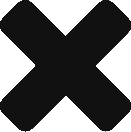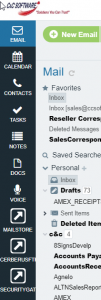 Since the release of MDaemon v14.5.0 admins now have the ability to add custom buttons to enhance their WorldClient (now named Webmail) users’ web mail experience. The custom buttons can be used to provide quick and easy access to other web based services.
Since the release of MDaemon v14.5.0 admins now have the ability to add custom buttons to enhance their WorldClient (now named Webmail) users’ web mail experience. The custom buttons can be used to provide quick and easy access to other web based services.
In today’s blog post I’ll show you how to create 2 custom buttons. One that will take users to their archive of emails using MailStore Server’s web access. The other custom button will take the user to a web based FTP service provided by CerberusFTP Server.
Let’s begin!
-
- Login to the server running MDaemon.
- Browse on the hard drive of the server into the \MDaemon\WorldClient\ folder (typically found on the root of C drive).
- Open the Domains.ini file in Notepad.
- Under the [Default:Settings] heading we will add the below two lines if they are not already present in the Domains.ini file.CustomButtonText1=<Enter text to display on the custom button.>
CustomButtonLink1=<Enter URL to open when button is clicked.>Below is what our configuration looks like.CustomButtonText1=MailStore
CustomButtonLink1= https://secure.ccsoftware.ca:8462
- Now let’s add our second custom button. Again under the [Default:Settings] heading we will add the below lines. Note how the number “1” is now changed to number “2”.CustomButtonText2=<Enter text to display on the custom button.>
CustomButtonLink2=<Enter URL to open when button is clicked.>Below is what our configuration looks like.CustomButtonText2=CerberusFTP
CustomButtonLink2=http://uploads.ccsoftware.ca:8081 - Save the changes and close the Domains.ini file.
- Login to your WorldClient account. There is no need to restart MDaemon or the WorldClient web server for the changes to take effect.
Below is a screenshot of the new buttons as shown using the latest WorldClient theme simply named “WorldClient”.
 When the user clicks the MailStore button they are presented with the below web page.
When the user clicks the MailStore button they are presented with the below web page.
 When the user clicks the CerberusFTP button they are brought to the following web page.
When the user clicks the CerberusFTP button they are brought to the following web page.
 NOTE1: the text on the custom button is limited to a maximum of 12 characters.
NOTE1: the text on the custom button is limited to a maximum of 12 characters.
NOTE2: up to 5 custom buttons can be created.
NOTE3: all of MDaemon’s web mail themes support custom buttons except for the Mobile and Standard themes.
Have any questions? Send us an email to support@ccsoftware.ca.