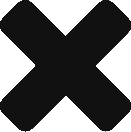Cortex I.T., the developers of BackupAssist, have introduced a new security feature called CryptoSafeGuard. This tool is specifically designed to protect your backups from the ever popular and super destructive ‘Crypto’ variants of malware, also known as ‘Ransomware’. If you are lucky enough to not have encountered it before,the Crypto malware encrypts your data and typically requests that you pay a ransom fee (hence the name ‘Ransomware’) to decrypt the data. Unfortunately, there’s no guarantee that paying the requested fees will result in a successful decryption of your important data — it turns out that the developers of this type of attack can’t be trusted. (Hard to believe I know!)
Before we get too involved with how this new feature works, it’s important to note; this tool is not an Anti-Virus replacement. Although CryptoSafeGuard can protect your backups it will not prevent your computers from becoming infected. You will need to continue using an up-to-date version of your preferred Anti-Virus & Anti Malware applications.
How Does the CryptoSafeGuard Detector Work?
When a backup job starts, BackupAssist scans the data being backed up. If there is any sign of a possible ransomware infection, all backup jobs will be blocked from running to protect their integrity, email and SMS alerts will be sent if configured (highly recommended!). If your job backs up Hyper-V guests, the CryptoSafeGuard Detector will also scan the contents of those Hyper-V guests in one pass.
This scan errs on the side of caution so it may flag files as possibly infected, when they are not infected. If this happens, you will be able to white-list these files so that BackupAssist knows they are safe, and will not flag them again.
How Does the CryptoSafeGuard Shield Work?
CryptoSafeGuard Shield protects your backups from ransomware by allowing only BackupAssist to create, delete or update data in your backups. This feature runs automatically in the background when CryptoSafeGuard is enabled **.
Note: If you need to delete or manually manage your backup data you will need to temporarily disable CryptoSafeGuard to do so.
**Important Note: The Core Module license must have current BackupCare in order to use CryptoSafeGuard. When BackupCare (otherwise known as Upgrade Protection) expires, CryptoSafeGuard will automatically be disabled.
To learn how to setup and configure CryptoSafeGuard in BackupAssist take a look at the KB article linked below.
Link: www.ccsoftware.ca
More information on CryptoSafeGuard can be found on our website: