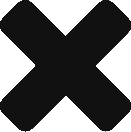We recently received a phone call from a customer that was having a problem sending email. We quickly found out that they had been black listed. We helped the admin find and correct the problem which turned out to be a compromised username/password. A spammer was authenticating as a local user and sending their spam with this account. The password was changed on the account which stopped the spammer from sending their messages.
We recently received a phone call from a customer that was having a problem sending email. We quickly found out that they had been black listed. We helped the admin find and correct the problem which turned out to be a compromised username/password. A spammer was authenticating as a local user and sending their spam with this account. The password was changed on the account which stopped the spammer from sending their messages.
We did a security audit of their MDaemon server and found that all security settings were enabled that we recommend. We then checked to see if user’s had easy to guess passwords. The “require strong passwords” option was enabled in MDaemon and there were no accounts using easy to guess passwords. So how did this user’s credentials get compromised? The user’s laptop was scanned for malware and viruses. It came back clean!
In my talking with the admin I found out that prior to this problem happening that the user had been using WorldClient at a wifi hotspot and WorldClient is only accepting HTTP, plain text, connections. I explained to the admin that when the user logged into WorldClient from the wifi hot spot that their username and password was transmitted in plain text. This may be where the breach of security came in.
We recommend to always use encrypted connections whenever possible. Setting up MDaemon’s WorldClient (web mail) server to accept HTTPS connections costs nothing but the admin’s time using a self signed certificate created within MDaemon.
Don’t make it easy for spammers to find out your usernames and passwords. Encrypt the connection. Keep reading to find out how to configure MDaemon’s WorldClient server to accept HTTPS connections.