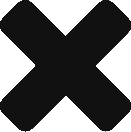What is a data containers?
What is a data containers?
The BackupAssist Data Container is a VHD file that System Protection backups (image backups) are stored inside of. What makes this container so handy is that it will automatically be mounted as a local disk thereby making backups more portable and allowing us to have multiple restore points.
For the Wikipedia description of a VHD file click here.
Why BackupAssist added Data Containers?
Data containers were added to BackupAssist v7.1 to overcome a Windows limitation when backing up to a NAS or RDX drive. If an image backup is performed to one of these locations it is only possible to do a full backup, overwriting the previous backup. Windows is unable to maintain a backup history, or snapshots, of changes. Some admins may choose to store each full backup in a different folder to work around this problem, but this increases the disk space required for backups.
Sounds good! Now how do I configure Data Containers in BackupAssist?
BackupAssist makes it easy to start using data containers. When creating a System Protection job place a check mark beside “Enable Data container” in the “Destination media” options. Then simply enter a path for where you want the data container to be created and the container size (2.5 times the size of the data being backed up is recommended).
(By default RDX and External disk destinations will have “Use all available space” selected.)

What are the benefits of using a data container?
1. Faster backups since we can now backup only the changes.
2. Multiple restore points.
3. Less disk space needed to store backups.
4. Image backups are portable.
5. Flexibility of using a media Windows understands. If you only have the container file, and no access to the server or the RecoverAssist bootable media, you can still mount the VHD file in Windows and access your files. The developers of BackupAssist have written an article on how to mount a data container in Windows. Read more here: http://www.backupassist.com/blog/support/how-to-manually-mount-a-data-container/.
How do I recover data from a backup held in a data container?
You can perform a bare metal recovery using RecoverAssist. Click the “Search for Backup in a Container” button, browse to the location of the data container and RecoverAssist will automatically mount it for you. Simple!
*Please note that backups to data containers are only supported Windows 2008 R1/R2 and SBS 2011 and newer OSs.
Feel free to send us an email to support@ccsoftware.ca if you have any questions. We’re happy to help.