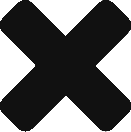Cortex I.T., the developers of BackupAssist, have introduced a new security feature called CryptoSafeGuard. This tool is specifically designed to protect your backups from the ever popular and super destructive ‘Crypto’ variants of malware, also known as ‘Ransomware’. If you are lucky enough to not have encountered it before,the Crypto malware encrypts your data and…
Category: BackupAssist
Protecting Yourself from a Crypto Virus Infection
We’ve been in touch with a few admins cleaning up the aftermath of a crypto-type infection, (also known as ransomeware), which results in all files being encrypted on the infected machines’ drives (as well as any connected mapped drives). Unfortunately, the only way to decrypt the infected files is by paying ransomware fees to the hackers…
How To Backup MDaemon Offsite For Disaster Recovery Using BackupAssist
Note: This blog article is meant to be a continuation of ‘BackupAssist: Backing up MDaemon’—which creates a backup of all of email as well as your MDaemon configuration. As such, it will reference steps taken in the previous blog and builds onto the configuration previously outlined. This blog also assumes you’ve already configured/have access…
Backing Up MDaemon with BackupAssist
Planning a disaster recovery strategy, or preparing to move MDaemon to a new machine? If so, read on as we cover the steps required to ensure your mail server is up-and-running as quickly as possible. The simplest way we have found to backup MDaemon is by installing BackupAssist directly on the Windows machine running your mail server….
BackupAssist – Data Containers
What is a data containers? The BackupAssist Data Container is a VHD file that System Protection backups (image backups) are stored inside of. What makes this container so handy is that it will automatically be mounted as a local disk thereby making backups more portable and allowing us to have multiple restore points. For the…
Performing a Bare Metal Recovery from a USB Drive
Did you know? A recent online study estimated that 34% of companies will never test their backups It’s important to test your backup and recovery plan before you face disaster. Familiarizing yourself with the recovery procedures will make the task much less stressful in the event you need to use it to get your business back…
Recommended External Hard Drives for Image Backups
BackupAssist imaging jobs utilize the Microsoft Windows imaging engine to backup and write your data. As some of you may already be aware, there is a known Microsoft issue when using the Windows imaging engine to back up to a destination drive that is utilizing 4K bytes per cluster. This typically relates to the larger (>2TB) USB hard drives that are now becoming more common. Some hard drives…
Creating a Backup User Identity
A common problem we’ve encountered with BackupAssist is a permissions error which can easily be fixed by configuring a Backup User Identity. When creating a backup job that uses a network share or a NAS as the destination, it’s important to remember to create a Backup User Identity. Doing so will ensure BackupAssist connects to…