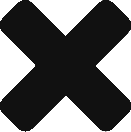As a leader in email security, MDaemon was the first windows based email server to adopt the DKIM protocol in 2005. In fact, Arvel Hathcock, the founder of ALT-N Technologies (now MDaemon Technologies), was part of the team that created the DKIM framework. DomainKeys Identified Mail (commonly referred to as DKIM) is an email sender…
Category: MDaemon
MDaemon Messaging Server by Alt-N Technologies

MDaemon Messaging Server – Improving Message Deliverability
As an email administrator one of your tasks is ensuring the best possible delivery success rate for the emails your users are sending. It is not uncommon for a local user to complain that their messages are not being delivered and yet when you look into it you find out that the recipient’s email server…
SecurityPlus v5.1.0 Upgrade – Special Considerations
Alt-N Technologies have released their latest version of SecurityPlus, the antivirus plugin for MDaemon. This new version adds a second layer of defense with an additional AV engine, ClamAV. (Previously it included only the anti-virus engine from Kaspersky Labs.) Currently each AV engine needs to be configured separately. By default both are enabled. If you…
Synchronize your Calendar, Contacts, Tasks and Email to a Mac
The long awaited and often requested “Mac Support” has finally arrived. As of MDaemon 16, you can now synchronize; Email, Calendar, Contacts and Tasks to your Mac computer running OS X. To make this possible the Alt-N development team has added CalDAV and CardDAV functionality to MDaemon as a core feature. For those of us…
Moving an SSL Certificate to a New Server
Moving MDaemon to a new machine is a straight forward procedure that we help with quite a lot. Unfortunately, admins often forget about moving their existing SSL certificate in Windows from the old machine to the new machine. This forces them to either re-download the required files from the Certificate Authority web site that it…
Testing Connectivity in MDaemon
We commonly get asked to help troubleshoot a problematic mail client which cannot connect to an MDaemon server. A typical example is an Outlook profile, installed on a client’s computer, which cannot successfully send and receive email. After verifying the configured IMAP/POP3/SMTP settings are free of typo’s our next step is to ensure we can…

How To Add Custom Buttons To MDaemon’s Webmail – Keeping everything at your fingertips!
Since the release of MDaemon v14.5.0 admins now have the ability to add custom buttons to enhance their WorldClient (now named Webmail) users’ web mail experience. The custom buttons can be used to provide quick and easy access to other web based services. In today’s blog post I’ll show you how to create 2 custom…
How To Compose and Send a Fax From MDaemon’s Web Mail (WorldClient)
Does your company use both MDaemon and RelayFax? Did you know that you can allow your users to very easily compose and send faxes via MDaemon’s web mail (otherwise known as WorldClient)? What is RelayFax? RelayFax is a network fax solution that allows users to send/receive faxes right from their desktops – no need to…

How To Track An Email In MDaemon’s Log Files
If you are an email server admin then you have most likely needed to open log files to determine if a message was received, or why a message was not sent. Today I hope to make searching for messages a much easier process. Where does MDaemon store it’s log files? A default installation of MDaemon will…
Backing Up MDaemon with BackupAssist
Planning a disaster recovery strategy, or preparing to move MDaemon to a new machine? If so, read on as we cover the steps required to ensure your mail server is up-and-running as quickly as possible. The simplest way we have found to backup MDaemon is by installing BackupAssist directly on the Windows machine running your mail server….