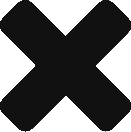Moving MDaemon to a new machine is a straight forward procedure that we help with quite a lot. Unfortunately, admins often forget about moving their existing SSL certificate in Windows from the old machine to the new machine. This forces them to either re-download the required files from the Certificate Authority web site that it…
Protecting Yourself from a Crypto Virus Infection
We’ve been in touch with a few admins cleaning up the aftermath of a crypto-type infection, (also known as ransomeware), which results in all files being encrypted on the infected machines’ drives (as well as any connected mapped drives). Unfortunately, the only way to decrypt the infected files is by paying ransomware fees to the hackers…
Testing Connectivity in MDaemon
We commonly get asked to help troubleshoot a problematic mail client which cannot connect to an MDaemon server. A typical example is an Outlook profile, installed on a client’s computer, which cannot successfully send and receive email. After verifying the configured IMAP/POP3/SMTP settings are free of typo’s our next step is to ensure we can…

How To Add Custom Buttons To MDaemon’s Webmail – Keeping everything at your fingertips!
Since the release of MDaemon v14.5.0 admins now have the ability to add custom buttons to enhance their WorldClient (now named Webmail) users’ web mail experience. The custom buttons can be used to provide quick and easy access to other web based services. In today’s blog post I’ll show you how to create 2 custom…
How To Compose and Send a Fax From MDaemon’s Web Mail (WorldClient)
Does your company use both MDaemon and RelayFax? Did you know that you can allow your users to very easily compose and send faxes via MDaemon’s web mail (otherwise known as WorldClient)? What is RelayFax? RelayFax is a network fax solution that allows users to send/receive faxes right from their desktops – no need to…
How To Backup MDaemon Offsite For Disaster Recovery Using BackupAssist
Note: This blog article is meant to be a continuation of ‘BackupAssist: Backing up MDaemon’—which creates a backup of all of email as well as your MDaemon configuration. As such, it will reference steps taken in the previous blog and builds onto the configuration previously outlined. This blog also assumes you’ve already configured/have access…
How To Get The Best Performance From Alt-N’s SecurityGateway
Recently Brad Wyro, who is the marketing specialist with Alt-N Technologies (the developers of SecurityGateway), created a video (approximate run time of 11 minutes) on how to get the best performance out of SecurityGateway. This webinar video provided a lot of great information, but for those who don’t have the time to spare to watch it we…

How To Track An Email In MDaemon’s Log Files
If you are an email server admin then you have most likely needed to open log files to determine if a message was received, or why a message was not sent. Today I hope to make searching for messages a much easier process. Where does MDaemon store it’s log files? A default installation of MDaemon will…
MailStore – Searching The Archive
Having troubles finding the exact email you are looking for? Not sure what search criteria you should use? MailStore has a quick search option or an advanced search to ensure that you find the specific emails you are looking for quickly. Today we have created a comprehensive guide on the different techniques you can use…
Backing Up MDaemon with BackupAssist
Planning a disaster recovery strategy, or preparing to move MDaemon to a new machine? If so, read on as we cover the steps required to ensure your mail server is up-and-running as quickly as possible. The simplest way we have found to backup MDaemon is by installing BackupAssist directly on the Windows machine running your mail server….